Please tell me some experience if you can.
1. I use vs2022 execute s-F5, and I installed the plugin normally on this machine. After publishing it to iis, I hope not to install the same plugin again , Is this approach feasible?
2. Because I didn’t pay much attention to the correct Uninstall before, the database seems to be a bit confused. How should I check than install it correctly again?
What is the correct installation and reinstallation for the plugins
You can use Up and Down methods to create and delete tables
In the Up method check if the table exists before trying to create
In the Down method check if the table exists before trying to delete it
- Although you may want to do other checks before blindly deleting the table of data
in below XXXX is your table class
In the Up method check if the table exists before trying to create
In the Down method check if the table exists before trying to delete it
- Although you may want to do other checks before blindly deleting the table of data
in below XXXX is your table class
using Nop.Core;
using Nop.Data.Extensions;
using Nop.Data.Mapping;
using Nop.Data.Migrations;
using Nop.Core.Domain.Catalog;
using Nop.Services.Configuration;
using Nop.Services.Stores;
using FluentMigrator.Expressions;
using FluentMigrator.Infrastructure;
using FluentMigrator.Builders.Delete.Table;
namespace Nop.Plugin.Your.Name.Data
{
[NopMigration("2024/06/18 09:40:55:1687541", "Your.Name base schema")]
public class SchemaMigration : FluentMigrator.Migration
{
protected IMigrationManager _migrationManager;
protected ISettingService _settingService;
protected IStoreService _storeService;
protected IStoreContext _storeContext;
public SchemaMigration(IMigrationManager migrationManager,
ISettingService settingService,
IStoreService storeService,
IStoreContext storeContext)
{
_migrationManager = migrationManager;
_settingService = settingService;
_storeService = storeService;
_storeContext = storeContext;
}
public override void Up()
{
try
{
if (!Schema.Schema("dbo").Table(NameCompatibilityManager.GetTableName(typeof(XXXX))).Exists())
Create.TableFor<XXXX>();
}
catch
{
// The Database Files may still exist if not deleted from last unistall
}
}
public override void Down()
{
if (Schema.Schema("dbo").Table(NameCompatibilityManager.GetTableName(typeof(XXXX))).Exists())
Delete.Table(NameCompatibilityManager.GetTableName(typeof(XXXX)));
}
}
}
Tks!
I tried to analyze the two tables. The left side shows a clean database plug-in that is normal (two more tables), and the right side shows an existing database that has been deleted(the2table). Then I re-executed upload restart install then crash. What else have I ignored?
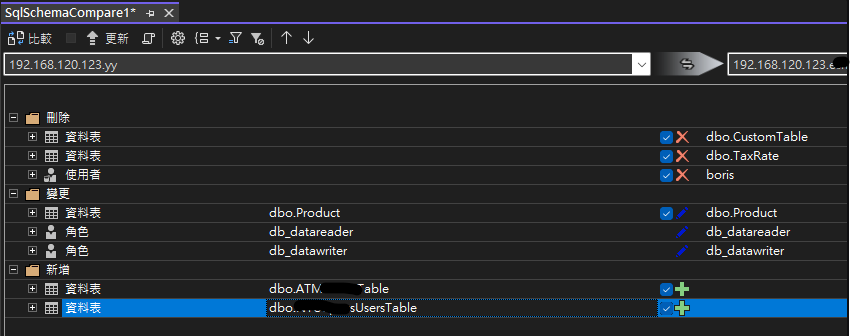
You can only continue to run after deleting xxxxx
I tried to analyze the two tables. The left side shows a clean database plug-in that is normal (two more tables), and the right side shows an existing database that has been deleted(the2table). Then I re-executed upload restart install then crash. What else have I ignored?
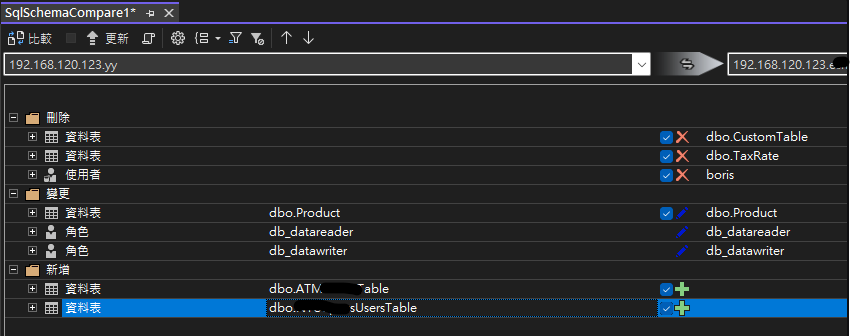
.\Nop.Web.exe
RegisterRoutes
Unhandled exception. System.NullReferenceException: Object reference not set to an instance of an object.
at Microsoft.AspNetCore.Authentication.AuthenticationHttpContextExtensions.GetAuthenticationService(HttpContext context)
at Microsoft.AspNetCore.Authentication.AuthenticationHttpContextExtensions.AuthenticateAsync(HttpContext context, String scheme)
at Nop.Services.Authentication.CookieAuthenticationService.GetAuthenticatedCustomerAsync() in D:\code1\nopCommerce\src\Libraries\Nop.Services\Authentication\CookieAuthenticationService.cs:line 103
at Nop.Web.Framework.WebWorkContext.SetCurrentCustomerAsync(Customer customer) in D:\code1\nopCommerce\src\Presentation\Nop.Web.Framework\WebWorkContext.cs:line 241
at Nop.Web.Framework.WebWorkContext.GetCurrentCustomerAsync() in D:\code1\nopCommerce\src\Presentation\Nop.Web.Framework\WebWorkContext.cs:line 208
at Nop.Web.Framework.WebWorkContext.GetWorkingLanguageAsync() in D:\code1\nopCommerce\src\Presentation\Nop.Web.Framework\WebWorkContext.cs:line 359
at Nop.Services.Localization.LocalizationService.GetResourceAsync(String resourceKey) in D:\code1\nopCommerce\src\Libraries\Nop.Services\Localization\LocalizationService.cs:line 378
at Nop.Services.Plugins.PluginService.InstallPluginsAsync() in D:\code1\nopCommerce\src\Libraries\Nop.Services\Plugins\PluginService.cs:line 522
at Nop.Web.Framework.Infrastructure.Extensions.ApplicationBuilderExtensions.StartEngineAsync(IApplicationBuilder _) in D:\code1\nopCommerce\src\Presentation\Nop.Web.Framework\Infrastructure\Extensions\ApplicationBuilderExtensions.cs:line 69
at Nop.Web.Program.Main(String[] args) in D:\code1\nopCommerce\src\Presentation\Nop.Web\Program.cs:line 46
at Nop.Web.Program.<Main>(String[] args)
You can only continue to run after deleting xxxxx
{
"InstalledPluginNames": [
"Obsolete field, using only for compatibility"
],
"InstalledPlugins": [
{
"SystemName": "Widgets.NivoSlider",
"Version": "4.70.2"
},
{
"SystemName": "DiscountRequirement.MustBeAssignedToCustomerRole",
"Version": "4.70.3"
}
],
"PluginNamesToUninstall": [],
"PluginNamesToDelete": [],
"PluginNamesToInstall": [
{
"Item1": "ExternalAuth.xxxxx01",
"Item2": "fdcb9d49-6ae2-475b-8583-d6d11380e4b4"
},
{
"Item1": "Payments.xxxxx02",
"Item2": "fdcb9d49-6ae2-475b-8583-d6d11380e4b4"
}
]
}
log_gscc wrote:
Looks like a problem with one of the plugin install routines
Maybe not the database - could be RegisterRoutes
Did you try and debug the install routines ?
RegisterRoutes
Unhandled exception. System.NullReferenceException: Object reference not set to an instance of an object.
at Microsoft.AspNetCore.Authentication.AuthenticationHttpContextExtensions.GetAuthenticationService(HttpContext context)
Unhandled exception. System.NullReferenceException: Object reference not set to an instance of an object.
at Microsoft.AspNetCore.Authentication.AuthenticationHttpContextExtensions.GetAuthenticationService(HttpContext context)
Looks like a problem with one of the plugin install routines
Maybe not the database - could be RegisterRoutes
Did you try and debug the install routines ?
It seems that debugging takes a lot of time. I would like to ask a question first.
Which method is generally used to install plugins after deploying to the client?
m1. Package everything before publishing and no longer install it.
or
m2. Clean the plugins before publishing and install plugins on the client.
Which method is generally used to install plugins after deploying to the client?
m1. Package everything before publishing and no longer install it.
or
m2. Clean the plugins before publishing and install plugins on the client.
If you are releasing a plugin to market then build and publish a release version
I publish the solution to a local directory
Then copy out the Plugin directory to build a zip package
See this plugin for example https://www.nopcommerce.com/en/2checkout-payment-module
If you are building a system for a client then in most cases you would set it up with everything installed and tested - usually also using a full published version of the website including plugins
One problem maybe your database compatibility between development and production meaning you cannot restore a production database from backup or copy in the database files - in this case you need to do installs on the production server
I publish the solution to a local directory
Then copy out the Plugin directory to build a zip package
See this plugin for example https://www.nopcommerce.com/en/2checkout-payment-module
If you are building a system for a client then in most cases you would set it up with everything installed and tested - usually also using a full published version of the website including plugins
One problem maybe your database compatibility between development and production meaning you cannot restore a production database from backup or copy in the database files - in this case you need to do installs on the production server
If when you ran visual studio you installed the plugin to the production database then the production database will have the tables and the settings.
Then you just need to manually copy the plugin assembly output folder into the \Plugins folder in the production site, and modify the production plugins.json file, and restart the System.
Note that the plugin assembly folder in your local development is the one in the output path
<OutputPath>..\..\Presentation\Nop.Web\Plugins\{PLUGIN_OUTPUT_DIRECTORY}</OutputPath>
Then you just need to manually copy the plugin assembly output folder into the \Plugins folder in the production site, and modify the production plugins.json file, and restart the System.
Note that the plugin assembly folder in your local development is the one in the output path
<OutputPath>..\..\Presentation\Nop.Web\Plugins\{PLUGIN_OUTPUT_DIRECTORY}</OutputPath>